Top 12 Best Construction Apps For 2019

With technology advancing at a rapid pace, the construction industry can benefit greatly mobile apps to increase safety, improve productivity, and manage teams more effectively. We have handpicked 12 construction apps that are a must-have for any construction business.
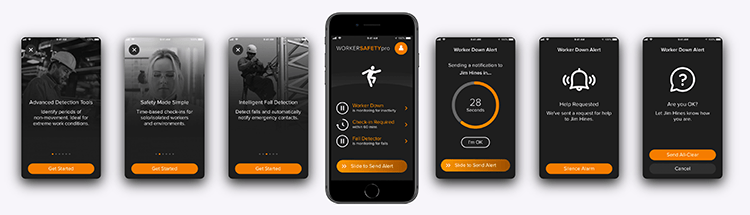
1. FallSafety Pro
FallSafety Pro is an app for those who work at height. It monitors for falls using the sensors built into a worker’s iPhone or Android phone. Using an advanced fall detection algorithm, the accelerometer, and other device sensors, FallSafety Pro accurately detects falls while limiting false alarms. Also detects person-down events.
FallSafety Pro Features
- Automatically notify emergency contacts according to safety protocols.
- Remote team management tools advance safety goals and ensure usage.
- Daily start-up reminders ensure worker protection.
FallSafety Pro Benefits
- Supports a safer and more productive workplace.
- Enhances existing safety protocols and best practices.
- Trusted by lineman, roofers, window washers, construction workers and other skilled professionals whose jobs put them at risk from falls.
FallSafety Pro Pricing
Starting at $6.99 per user, per month.

2. DeWalt Mobile App
DeWalt Mobile Pro is a construction calculator and reference tool for contractors. Available for Apple iOS and Android phones, it provides instant answers to critical job site questions, and can be customized with trade-specific add-ons to create a tool that is tailored to your needs.
DeWalt Mobile Pro Features
- Fully functional construction calculator.
- Can be customized with trade-specific add-ons.
- Features key functions needed for job-site math.
DeWalt Mobile Pro Benefits
- Provides instant answers to critical job site calculations.
- Search, filter, and create favorites to make calculations easy to find.
- Access to eBooks for additional on-the-jobsite resources.
DeWalt Mobile Pro Pricing
Free (Paid add-ons available)
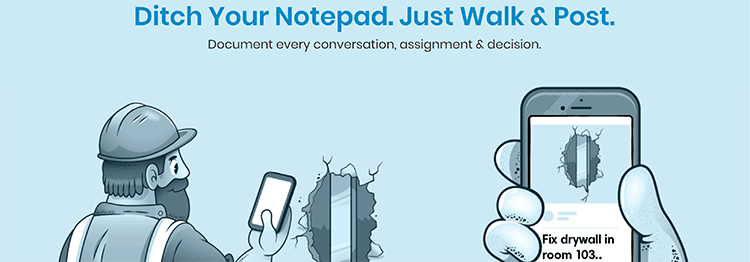
3. Fieldlens
Fieldlens is a smartphone app that lets you document every conversation, assignment and decision on a job site. You capture photos and videos of punch list items and assign them in real-time as you walk the job. Works with Apple iOS and Android.
Fieldlens Features
- Ditch your notepad. Just walk and post.
- Use photos and videos to easily and quickly capture issues onsite.
- Pin photos, videos and comments to site plans and blueprints.
Fieldlens Benefits
- Connect everyone in real-time.
- Address issues before they become problems.
- Close out punch lists faster.
Fieldlens Pricing
Free

4. ProCore
Procore is the most widely used construction management software. Procore helps firms increase project efficiency and accountability by streamlining and mobilizing project communications and documentation. This real time data and accessibility minimizes costly risks and delays—ultimately boosting profits.
ProCore Features
- Collaborate anytime, anywhere.
- Connect field and office with the use of mobile applications.
- Manage drawings and specs in the field.
ProCore Benefits
- Collaborate in real time with all your teams, applications, and devices in one centralized hub.
- Manage multiple projects in one place on any mobile device.
- Unlimited support at no additional cost.
ProCore Pricing
Contact the ProCore sales team for pricing.
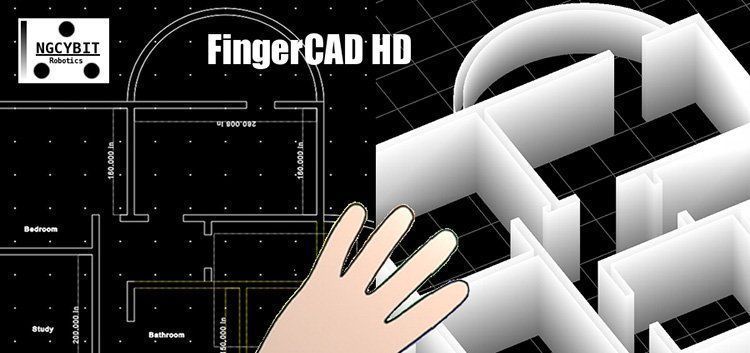
5. FingerCAD
FingerCAD is the first CAD application for technical drawing with fingers assisted by computer for portable devices. With FingerCAD you can draw houses, bridges, planimetry of apartments, mechanical components, geometrical figures—everything that can be designed with a common PC CAD.
FingerCAD Features
- Modify, copy and move CAD objects.
- High precision drawing on any mobile device.
- Auto-pan work areas.
FingerCAD Benefits
- Walk in the 3D model and observe it using first person view.
- Useful for engineers on construction sites, for architects, surveyors, and designers.
- Brings CAD to your phone or tablet.
FingerCAD Pricing
Starting at $6.99

6. PlanGrid
PlanGrid is construction productivity software. Available on Apple iOS and Android. You access all project information from wherever you are, including plans, specifications, punch lists, documents and photos.
PlanGrid Features
- Mark up plans with notes and photos, right from the field.
- Mark up issues directly on the plans to resolve punch lists faster.
- Hyperlink and tap into contract documents, including RFIs or specs, straight from your blueprints.
PlanGrid Benefits
- Easily manage teams and projects from within the mobile app.
- Secure and scaleable forh both small and large projects.
- Integrates with other popular construction management systems.
PlanGrid Pricing
Starting at $39 / Month.
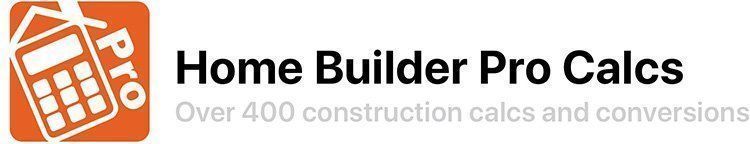
7. Home Builder Pro Calcs
With over 400 DIY calculations and unit conversions, Home Builder Pro Calcs lets you quickly and easily solve a variety of home construction calculations from your iPhone or iPad.
Home Builder Pro Calcs Features
- Over 400 DIY calculations and unit conversions.
- Save ane email calculations with ease.
- Renders calculated results in decimals or fractions.
Home Builder Pro Calcs Benefits
- Quickly and easily solve a variety of calculations.
- Calculate hours and cost estimates quickly.
- Userfriendly interface for ease of use.
Home Builder Pro Calcs Pricing
Starting at $6.99
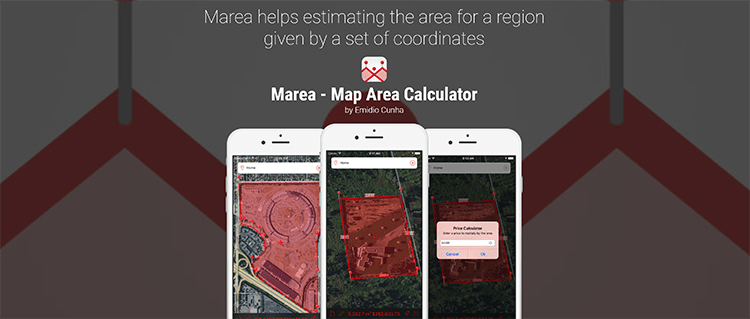
8. Marea
Marea helps you estimate the area for a region given by a set of coordinates. Useful for plots, farm land, roof measurements and anything you can see with maps. Available for Apple iOS.
Marea Features
- Measure anything on a map.
- Calculate area in square meters, square feet, acres, hectares, square km and square miles.
- Quickly calculates area from a set of coordinates.
Marea Benefits
- Easy to use with a userfriendly interface.
- Make map calculations within seconds.
- Works seamslessly with any online maps.
Marea Pricing
Free

9. DroneDeploy
DroneDeploy is the leading drone software platform with unlimited flying, mapping, and sharing. Easily fly your drone to make interactive maps and models using the free DroneDeploy app. Available for Apple iOS and Android.
DroneDeploy Features
- Easily make flight plans on any device.
- Automate takeoff, flight, image capture and landing.
- Live stream first person view.
DroneDeploy Benefits
- Explore your finished map on any device.
- Autonomously fly the latest DJI drones.
- Measure area and volume instantly.
DroneDeploy Pricing
Free

10. Autodesk BIM 360
AutoDesk BIM 360 is a unified platform that connects your project data in real-time from design through construction, supporting informed decision-making and leading to more predictable and profitable outcomes.
Autodesk BIM 360 Features
- Connects people, data and workflows on your project.
- Access connected and up-to-date information from anywhere.
- 2D/3D Support.
Autodesk BIM 360 Benefits
- Supports informed decision-making throughout the project lifecycle.
- Designed for designers, project managers, superintendents and owners.
- SOC 2 certified.
Autodesk BIM 360 Pricing
Contact the Autodesk sales team for pricing.

11. SmartBidNet
SmartBidNet is the leading construction bid management software for general contractors worldwide. With the SmartBid general contractor software, GCs access a web-based and mobile platform to streamline their bid project data, documents and subcontractor communications during preconstruction. Built for iOS, Android and Windows mobile app.
SmartBidNet Features
- Send invitations to bid.
- Share project documents.
- Manage subcontractor data.
SmartBidNet Benefits
- Simplifies bidding for prime, commercial & residential GCs.
- Secure web-based and mobile platform.
- Streamlines bid project data, documents and subcontractor communications.
SmartBidNet Pricing
Contact the SmartBidNet sales team for pricing.
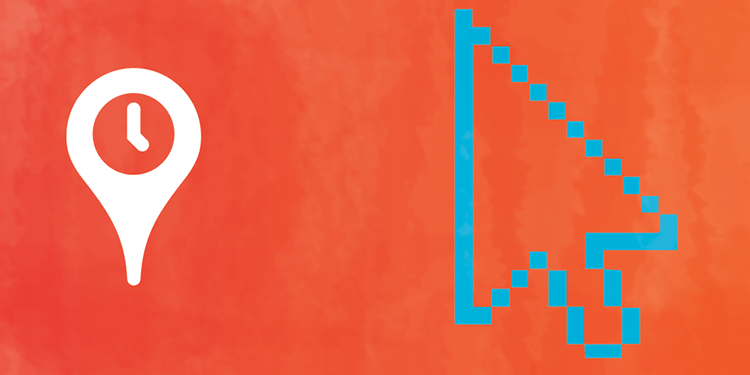
12. Punchtime
Punchtime resolves the inefficiencies and inaccuracies related to employee time-tracking. Inexpensive and user-friendly, Punchtime reduces a company’s labour costs by eliminating time sheet inaccuracies, administrative inefficiencies and data entry errors. Built for iOS and Android.
Punchtime Features
- Timesheet approval tools.
- Automatic time adjustments.
- Connects to payroll.
Punchtime Benefits
- Know who is working, where they are and even what task they are on, all from your desktop or smartphone.
- Your data is secure and perfectly organized for quick and easy payroll.
- Keeps you and your team focused on real work.
Punchtime Pricing
Starting at $4 per user, per month.
